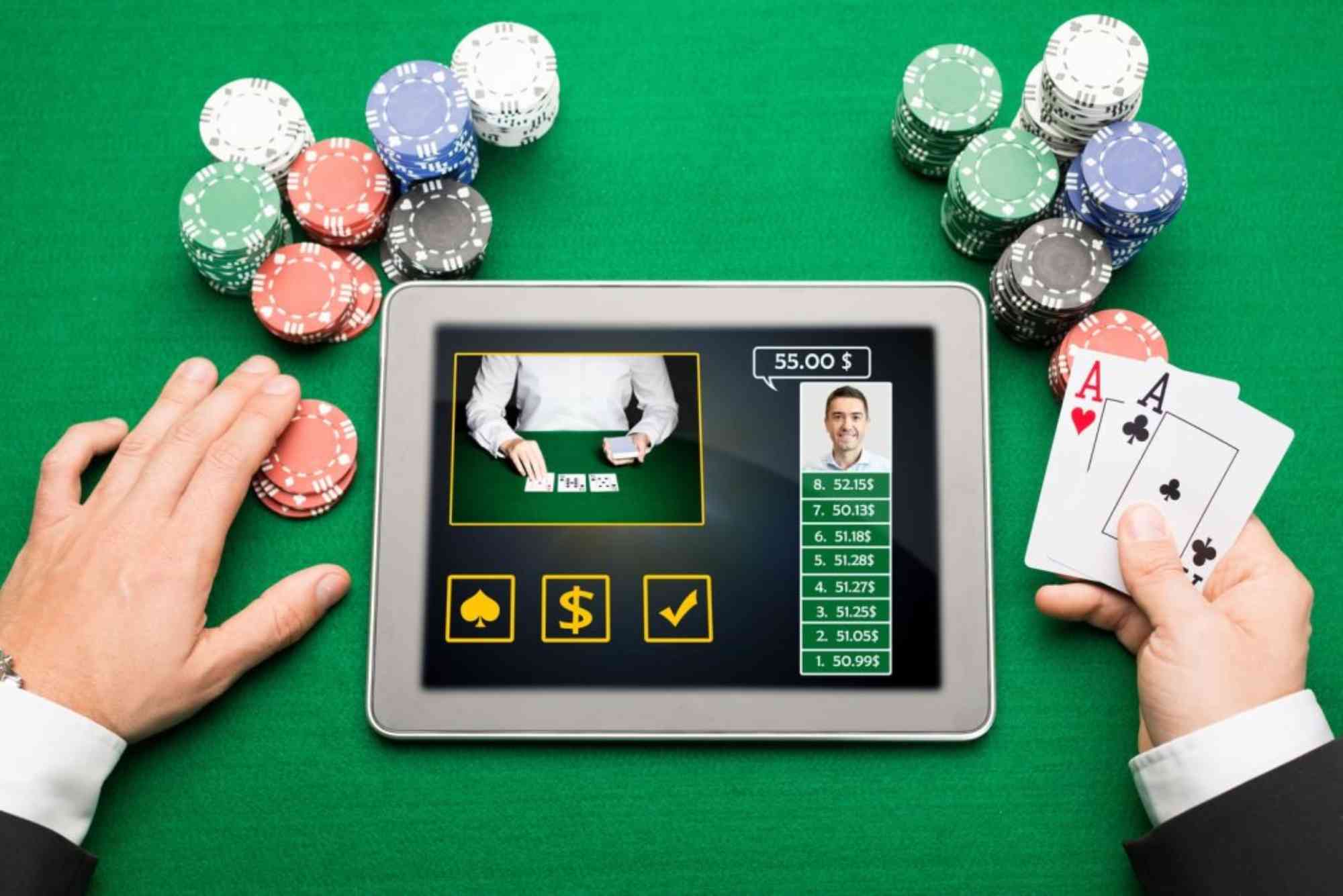In the realm of productivity software, Microsoft Office has long been a trusted name offering a suite of applications designed for various professional needs. The latest version, Microsoft Office 2021 Professional Plus, promises enhanced features, improved performance, and a more streamlined user experience.
As businesses and individuals consider upgrading or investing in new software, the question arises: is Microsoft Office Professional Plus 2021 worth the investment? In this comprehensive article, we will explore the features, benefits, pricing, and overall value of this software suite to help you make an informed decision.
Overview of Microsoft Office 2021 Professional Plus
Microsoft Office 2021 Professional Plus is the latest iteration of the Office productivity suite, catering to both individual users and organizations. This version focuses on providing tools for creating documents, analyzing data, and facilitating communication. The suite includes popular applications such as:
- Microsoft Word: A powerful word processor used for creating documents, reports, and letters.
- Microsoft Excel: A spreadsheet application ideal for data analysis, financial forecasting, and creating charts.
- Microsoft PowerPoint: A presentation tool used for creating visually appealing slideshows for meetings and conferences.
- Microsoft Outlook: An email and calendar application that helps manage communications and schedules effectively.
- Microsoft Access: A database management system that enables users to store and manage large amounts of data efficiently.
- Microsoft Publisher: A desktop publishing application that allows for creating professional-quality publications and marketing materials.
- Microsoft Teams: A collaboration platform that integrates chat, video conferencing, and file sharing, fostering teamwork in a remote environment.
Key Features
The Microsoft Office Professional Plus 2021 suite comes with several new features and improvements that enhance user productivity and collaboration. Some of the standout features include:
- Improved Collaboration Tools: Microsoft Teams integration allows seamless communication and collaboration with team members in real-time. Users can chat, call, and hold video meetings directly within the Office applications.
- Enhanced Data Analysis: Excel has introduced new functions and formulas that simplify complex data analysis. Features like dynamic arrays and XLOOKUP make it easier to manipulate and analyze data sets.
- Accessibility Improvements: Microsoft has focused on making Office more accessible for users with disabilities. Enhanced features include voice typing, improved screen reader compatibility, and customizable captions in PowerPoint.
- Visual Enhancements: PowerPoint now offers improved design suggestions, new animation effects, and 3D models, allowing users to create more engaging presentations.
- Increased Performance: The applications have been optimized for better speed and responsiveness, ensuring users can work efficiently without delays.
- Security Features: Enhanced security measures, such as Advanced Threat Protection, help safeguard sensitive data and protect against cyber threats.
Pricing and Availability
When considering whether Microsoft Office 2021 Professional Plus is worth the investment, pricing plays a significant role. The software is available through various channels, including direct purchase from Microsoft, authorized resellers, and online platforms. The pricing model typically includes a one-time purchase fee, which can vary based on the license type:
| License Type | Price Range (USD) | Features Included |
|---|---|---|
| Home and Student | $149.99 | Word, Excel, PowerPoint |
| Professional | $249.99 | All Office applications, including Access and Publisher |
| Volume Licensing | Varies | Custom pricing for organizations |
Comparison with Other Versions
Before deciding on Microsoft Office Professional Plus 2021, it is crucial to compare it with previous versions and alternative productivity suites. Here are some key differences:
- Microsoft Office 2019 vs. 2021: The 2021 version includes several new features not available in 2019, such as improved collaboration tools, new Excel functions, and enhanced visual effects in PowerPoint.
- Microsoft Office 2021 vs. Microsoft 365: Unlike Microsoft 365, which operates on a subscription model with continuous updates, Microsoft Office 2021 Professional Plus is a one-time purchase. Microsoft 365 offers additional cloud services, such as OneDrive storage and ongoing feature updates, which may be more beneficial for some users.
Benefits of Upgrading to Microsoft Office 2021 Professional Plus

Upgrading to Microsoft Office Professional Plus 2021 can offer numerous advantages, particularly for businesses and professionals seeking to improve their productivity. Here are some key benefits:
Enhanced Productivity
With new features designed to streamline workflows and improve efficiency, users can accomplish tasks more quickly and effectively. The integration of Teams within Office applications allows for real-time collaboration, making it easier to work on projects with colleagues.
Improved Data Management
For users who rely heavily on data analysis and management, the new features in Excel can significantly reduce the time spent on data-related tasks. The ability to use dynamic arrays and advanced lookup functions simplifies complex calculations and enhances reporting capabilities.
Better Presentation Quality
PowerPoint’s updated design features empower users to create more engaging presentations. The availability of 3D models and improved animation effects can make a significant difference in how information is conveyed during presentations.
Long-Term Investment
Unlike subscription models, purchasing Microsoft Office 2021 Professional Plus provides a long-term solution without the ongoing cost of monthly or annual fees. This can be particularly advantageous for businesses looking to control their software expenses.
Considerations Before Purchasing
While Microsoft Office Professional Plus 2021 offers many advantages, there are several considerations to keep in mind before making a purchase:
Compatibility with Existing Systems
Before upgrading, users should ensure that their current operating systems and hardware meet the requirements for Microsoft Office Professional Plus 2021. Compatibility issues can lead to installation problems and hinder productivity.
Evaluation of Features
Not all users may require the full suite of applications included in Microsoft Office 2021 Professional Plus. For individuals or small businesses that primarily use Word and Excel, a less comprehensive version may suffice.
Ongoing Support and Updates
Purchasing a one-time license means that users may miss out on future updates and new features that are regularly provided to Microsoft 365 subscribers. Users should consider their need for continuous feature enhancements and support.
FAQs
What is the main difference between Microsoft Office 2021 and Microsoft 365?
Microsoft Office 2021 Professional Plus is a one-time purchase with a fixed set of features, while Microsoft 365 is a subscription service that provides ongoing updates and additional cloud services.
Is Microsoft Office Professional Plus 2021 suitable for small businesses?
Yes, it is an excellent choice for small businesses looking for a robust productivity suite without ongoing subscription costs.
Can I install Microsoft Office 2021 on multiple devices?
Typically, a single license allows installation on one device. Users should check licensing terms for multi-device use.
How does Microsoft Office 2021 Professional Plus compare to free alternatives?
While free alternatives like Google Workspace and LibreOffice offer basic functionality, Microsoft Office generally provides more advanced features and better compatibility with industry standards.
Is there a trial version of Microsoft Office 2021 available?
Microsoft typically does not offer a trial version of standalone Office products, but users can explore features through Microsoft 365 trials.
In conclusion, Microsoft Office 2021 Professional Plus presents a valuable upgrade for individuals and organizations looking to enhance productivity and improve collaboration. With its advanced features, improved performance, and long-term investment potential, it is well worth considering for those who rely heavily on Office applications.
However, users should evaluate their specific needs, budget, and existing systems before making a decision. Overall, the benefits of upgrading can lead to significant improvements in efficiency and effectiveness, making Microsoft Office Professional Plus 2021 a worthy investment for many.