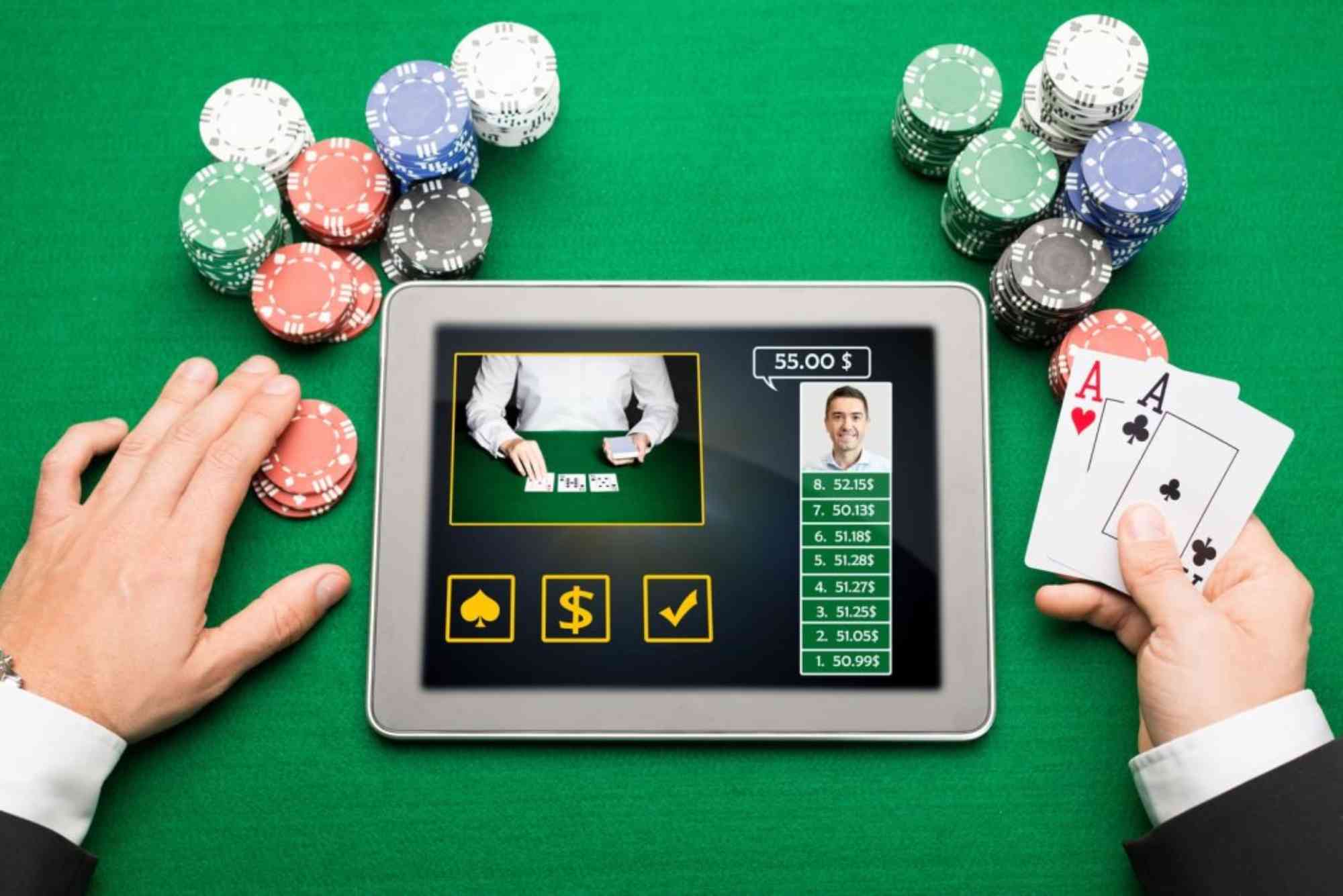Over the years of managing client projects—from small freelance assignments to multi-department agency campaigns—I’ve seen firsthand how bottlenecks in communication, scheduling conflicts, and manual timesheet entries can grind progress to a crawl. A powerful CRM (Customer Relationship Management) system, when configured with the right features, becomes more than a contact database: it’s the hub where timelines, tasks, and team availability converge. In this article, I’ll share practical strategies for leveraging CRM to accelerate project delivery, reduce overhead, and keep every stakeholder aligned and productive.
Aligning Your CRM with Project Workflows
The first step to boosting project speed is ensuring your CRM mirrors the way your teams actually work. A one-size-fits-all approach rarely succeeds—agency timesheet software, scheduling modules, and task pipelines must integrate seamlessly.
When I implemented a CRM for a mid-sized marketing agency, we began by mapping out each project phase: discovery, creative development, client review, revisions, and launch. We then customized the CRM’s pipeline stages to reflect those phases, ensuring that every deal or project record tracked its progress visually. This alignment meant no more guessing whether a project was “waiting on client feedback” or “ready for QA,” significantly reducing email back-and-forth and status-meeting time.
Streamlining Scheduling and Availability
Schedule conflicts are a notorious source of delays. To eliminate the guesswork around team availability, integrate your CRM with a robust crm scheduling solution. By embedding live calendars directly into project records, team members and clients can book meetings during open slots without endless email chains.
For an example of professional scheduling integration, check out the features at crma. Their real-time calendar sharing, automated reminders, and time-zone awareness saved our team hours each week, cutting no-show rates and keeping client approvals on track.
Embedding Team Calendars
Instead of toggling between your CRM, Google Calendar, and Outlook, choose a platform where all calendars sync automatically. Each project record should display critical dates—kickoff meetings, milestone deadlines, and review sessions—so that anyone landing on that page sees the full timeline at a glance.
Automated Reminders and Follow-Ups
Manual follow-ups are time sinks. By configuring your CRM to send pre-meeting reminders and post-meeting recaps automatically, you ensure stakeholders arrive prepared and that action items are clearly documented. This practice alone slashed our average feedback turnaround by 40%.
Leveraging Agency Timesheet Software Within CRM
Accurate time tracking not only informs billing but also reveals inefficiencies. Integrating agency timesheet software into your CRM provides real-time visibility into how much effort each task consumes.
When I led a cross-border development project, we initially estimated front-end work at 20 hours. By linking time entries directly to CRM task cards, we discovered actual hours were double our estimate. That early insight allowed us to reallocate resources and negotiate adjusted deadlines with the client—avoiding scope creep and burnout.
Real-Time Time Logging
Encourage team members to start timers directly within their project tasks in the CRM. This minimizes context-switching and ensures that every minute is logged accurately. Over several sprints, you’ll identify patterns—perhaps meetings are consuming too much time, or certain tasks take longer than expected—and adjust workflows accordingly.
Automated Capacity Planning
With integrated timesheets, your CRM can estimate resource availability automatically. When a new project request comes in, the system calculates current workloads, highlights available slots, and prevents overbooking. This dynamic capacity planning keeps your team balanced and projects on schedule.
Automating Repetitive Tasks to Reduce Idle Time
Repetition kills momentum. A smart CRM can automate many routine processes—from sending status updates to generating invoices—freeing your team to focus on core deliverables.
In one agency, every completed project phase triggered a manual email to the client with updated deliverables and next steps. By setting up an automation rule in our CRM, those emails now dispatch instantly whenever a pipeline stage changes. Not only did this reduce manual work by 20% weekly, but it also standardized client communications, improving clarity and reducing follow-up questions.
Conditional Workflow Rules
Define triggers based on task completion, status changes, or form submissions. For example, when a client approves a mockup, automatically assign the next design task to the appropriate team member and notify them via in-app alert or email.
Template-Driven Communications
Build email and document templates within your CRM for proposals, invoices, and recurring reports. Merge fields populate client names, project details, and due dates automatically, ensuring consistency and slashing drafting time.
Centralizing Communication and File Sharing
Switching between email threads, chat apps, and file servers creates context-switching that drains productivity. A CRM that houses all client communications and deliverables is paramount.
When our digital strategy team moved to a CRM-centric collaboration model, we saw immediate gains. Each client record contained every email, chat snippet, and shared file. Designers uploaded draft assets directly to the CRM, where copywriters added annotations. No more digging through shared drives or forwarding outdated links—everyone had a single source of truth.
In-App Chat and Comment Threads
Rather than an endless series of emails titled “RE: RE: RE: Project Update,” leverage in-app chat features tied to specific tasks. Threaded comments under each deliverable keep feedback organized, and @mentions ensure responsible parties get timely notifications.
Version Control for Assets
Integrate your CRM with cloud storage—Dropbox, Google Drive, or the platform’s native repository—to maintain version history. Team members see the latest file revisions and can revert if needed, reducing errors and rework.
Harnessing Analytics to Continuously Improve Speed
Data-driven insights allow you to pinpoint recurring bottlenecks and refine processes. By tracking key metrics—task completion times, approval turnaround, and time logged per phase—your CRM becomes a continuous improvement engine.
In quarterly reviews, we examined reports showing that client-side feedback was the slowest-moving piece of our pipeline. Armed with this data, we introduced a client-portal feature that let stakeholders annotate deliverables directly and set auto-reminders. Within two quarters, client response times improved by over 30%.
Custom Dashboards and Reports
Create dashboards that surface metrics that matter most to you. A “Speed Score” combining average completion times, open task counts, and logged hours gives a quick overview of where to intervene before deadlines slip.
Predictive Workload Balancing
Advanced CRMs use historical data to forecast task durations and suggest realistic deadlines. This predictive scheduling prevents chronic understaffing or bottlenecked handoffs, smoothing project flow.
Real-World Success Stories
Boutique Marketing Agency
A six-person marketing agency was struggling to juggle simultaneous campaigns. After adopting a CRM with integrated scheduling and timesheets, they cut their average campaign setup time in half. Automated client reminders slashed late feedback by 60%, and real-time capacity dashboards prevented resource conflicts.
Software Development Firm
In a development house managing agile sprints, the team used CRM-based timesheet software to log sprint tasks. By analyzing sprint data, they identified overestimated backlog items and refined their story-point assignments, accelerating overall velocity by 15%.
Creative Consultancy
A creative consultancy faced leakages when designers waited on copywriting approvals. By centralizing task comments in the CRM and automating status-change notifications, they eliminated a two-day delay window and delivered projects two days earlier on average.
Best Practices for a High-Speed CRM Rollout
Implementing CRM to boost speed demands more than flipping switches. Follow these guidelines to ensure adoption and results:
Map and Document Current Processes
Before reconfiguration, sketch out existing workflows in detail. Identify redundant steps ripe for automation and gather stakeholder input to anticipate change resistance.
Involve the Team in Configuration
Host workshops where team members can suggest automation rules, naming conventions, and dashboard KPIs. Early engagement fosters ownership and speeds up adoption.
Start with a Pilot Group
Roll out CRM enhancements to one project team first. Measure time savings, gather feedback, and refine configurations before wider deployment.
Provide Ongoing Training and Support
Offer quick-reference guides, office hours, and internal champions who can answer questions. Continuous training ensures the CRM evolves alongside your growing needs.
Conclusion
A CRM is far more than a contact list—it’s the fulcrum where scheduling, timesheets, automation, and communication converge to propel projects forward. By aligning your CRM with actual workflows, embedding scheduling tools like those found at crm, leveraging integrated agency timesheet software, and harnessing analytics for continuous improvement, you’ll slash delays and deliver client work faster than ever before. Implement thoughtfully, iterate relentlessly, and watch project speed become your competitive advantage.