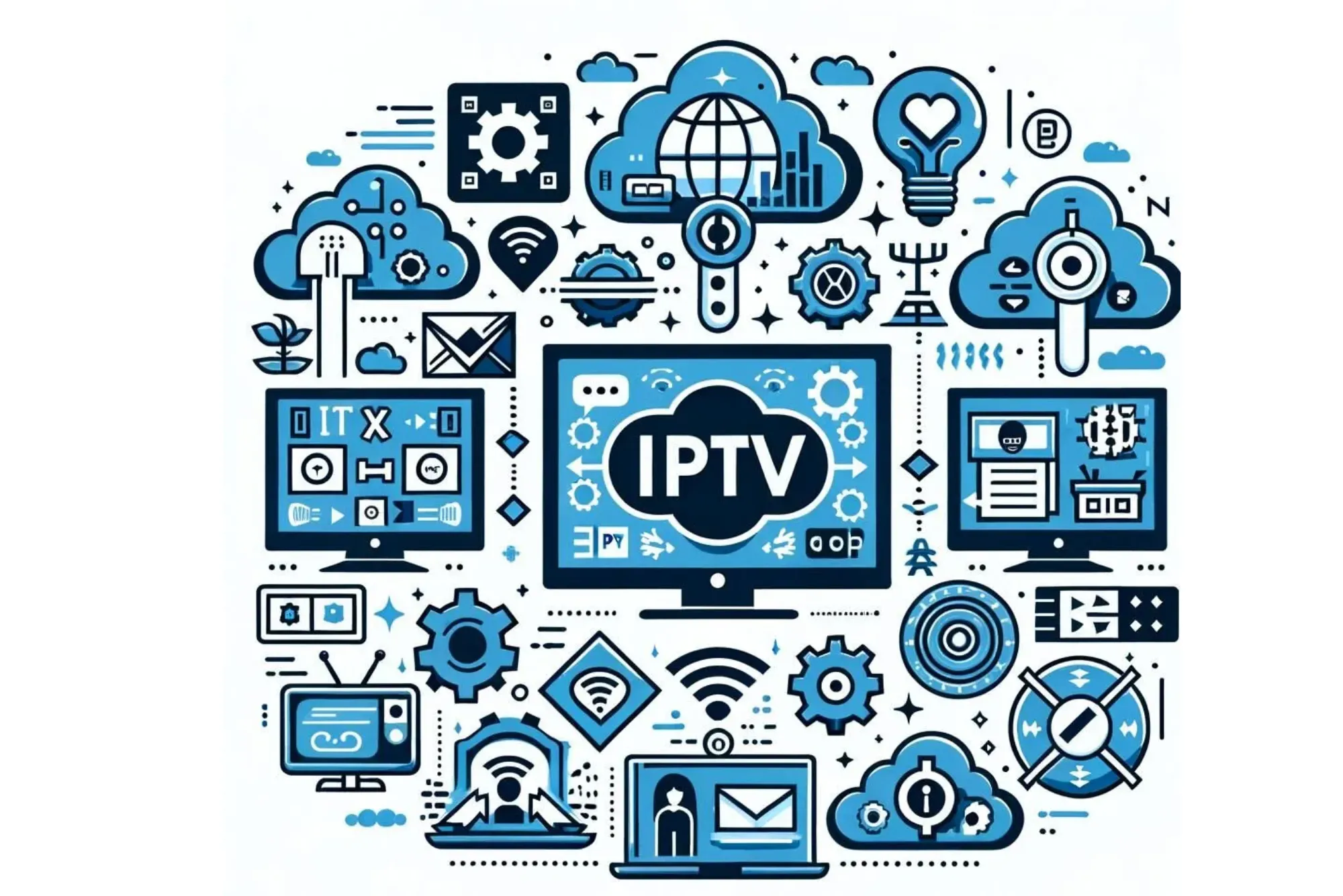British IPTV has gained significant popularity due to its convenience and access to a wide range of channels and on-demand content. However, like any digital service, it can sometimes encounter issues that disrupt viewing pleasure. This article aims to provide a comprehensive guide to troubleshooting common problems with British IPTV, ensuring that your viewing experience remains smooth and enjoyable.
Understanding British IPTV
IPTV (Internet Protocol Television) is a digital television broadcasting protocol that uses the internet to deliver TV programs and videos. British IPTV services offer numerous features, including live TV, on-demand shows, and interactive features, making it a preferred choice for many viewers. Common providers in the UK include BT TV, Sky Go, and Virgin Media.
Common Issues with British IPTV
Despite its advantages, British IPTV can suffer from several common issues:
- Buffering and freezing
- Poor video quality
- Connection errors
- Authentication problems
- Channel unavailability
- Sound issues
Troubleshooting Buffering and Freezing
Buffering and freezing are often due to internet connectivity problems. Here are steps to mitigate these issues:
- Check internet connection speed and stability: Ensure your internet speed meets the minimum requirements for streaming. You can use online speed tests for this.
- Restart router and IPTV device: Power cycling your router and IPTV device can resolve temporary glitches.
- Close background applications consuming bandwidth: Ensure no other devices or applications are using significant bandwidth.
- Adjust video quality settings: Lowering the video quality can reduce buffering if the internet speed is low.
- Use a wired connection instead of Wi-Fi: A wired connection (Ethernet) is more stable and can help prevent buffering.
Resolving Poor Video Quality
If the video quality is poor, consider the following steps:
- Ensure sufficient bandwidth: Check that your internet plan provides enough bandwidth for HD streaming.
- Update firmware and software on the IPTV device: Keeping your device updated ensures it has the latest performance improvements.
- Adjust video settings: Sometimes, manual adjustments to the video settings can enhance quality.
- Check for server-side issues with the service provider: If multiple users report the same issue, it may be a problem with the provider’s servers.
Fixing Connection Errors
Connection errors can interrupt your viewing experience. To resolve them:
- Verify login credentials and subscription status: Ensure your account details are correct and your subscription is active.
- Restart the IPTV app and device: A simple restart can clear temporary issues.
- Reset router settings: Restoring your router to default settings can resolve network configuration problems.
- Use a VPN if regional restrictions apply: If you’re trying to access British IPTV from abroad, a VPN can help bypass geo-blocking.
- Contact service provider for support: If the problem persists, reach out to your service provider for assistance.
Solving Authentication Problems
Authentication problems can prevent access to your IPTV service. Here’s how to address them:
- Double-check username and password: Ensure you’re entering the correct credentials.
- Clear cache and cookies on the IPTV app: Sometimes, clearing cached data can resolve login issues.
- Reset the password if necessary: Use the password reset feature if you’ve forgotten your credentials.
- Ensure account is active and subscription is current: Verify that your account is not suspended or expired.
Addressing Channel Unavailability
If certain channels are unavailable, consider these steps:
- Verify channel package and subscription: Ensure the missing channels are included in your subscription package.
- Refresh channel list: Refreshing the list can update channel availability.
- Check for scheduled maintenance or outages: Providers often announce maintenance schedules that can affect channel availability.
- Contact customer support for missing channels: If channels remain unavailable, customer support can provide specific assistance.
Troubleshooting Sound Issues
Sound issues can detract from the viewing experience. Try these solutions:
- Check volume settings on both TV and IPTV device: Ensure both are not muted or set too low.
- Ensure cables are properly connected: Loose or damaged cables can cause sound problems.
- Update audio drivers if using a computer: Keeping audio drivers up to date can resolve compatibility issues.
- Test with different channels to isolate the issue: The problem might be specific to one channel.
- Restart the device: A simple restart can often fix sound issues.
General Tips for Maintaining British IPTV
- Regularly update software and firmware: Ensure your device has the latest updates for optimal performance.
- Perform periodic speed tests to monitor internet performance: Regularly check your internet speed to ensure it meets streaming requirements.
- Use recommended devices and setups by service providers: Follow provider recommendations for devices and configurations.
- Keep account information secure and up to date: Protect your login details and ensure your subscription is current.
By following these troubleshooting steps, you can resolve common issues with British IPTV and enjoy a seamless viewing experience. For persistent problems, don’t hesitate to contact your service provider for further assistance. With proper maintenance and timely troubleshooting, your British IPTV service can offer an uninterrupted stream of entertainment.